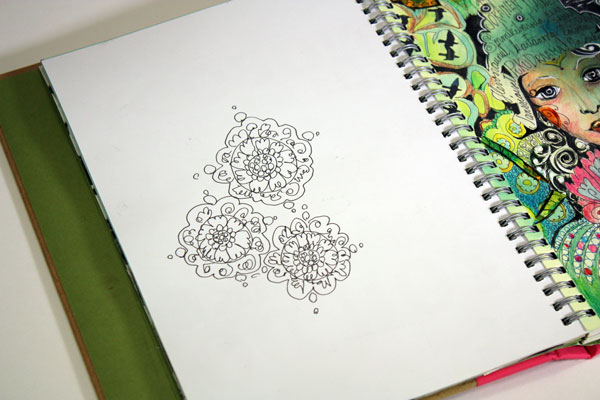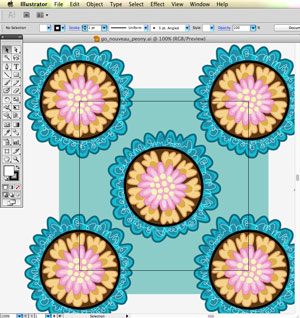Subconscious Goals

Here’s an illustration that came out without any pre-planning. I just added a layer after another and in the end was surprised about the animals, and the scene. What was I thinking about?
Creating Subconscious Art
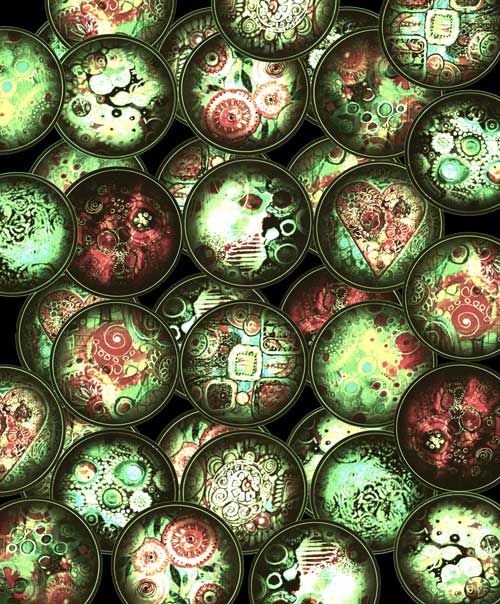
First I created the background paper in Photoshop. I duplicated my old sticker designs there!

After printing the background I made some random spots with alcohol inks and random lines with white correction pen. Then I added a lot of details with markers and gel pens.
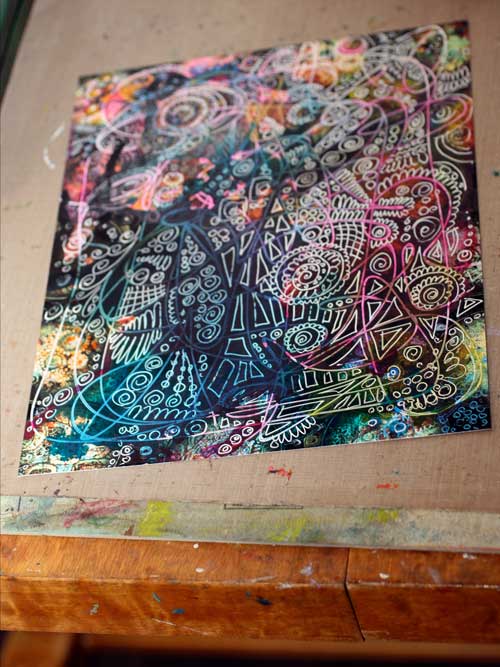
Yes, a lot of details.

Finally, I constructed the main elements from decorated papers. Then it came: the horse on the pedestal and the dogs. The horse tells a story for the dogs, and the dogs are captivated by listening to it. When finished, I realized that I want to be that white horse! I want to develop skills to tell visual stories. I want to learn how to create images which not only appeal to the eye but the mind as well.
Isn’t it a wonderful thing that with creativity we can reveal our subconscious goals!
Subscribe to my weekly emails – Get a free mini-course!
Painting with iPad

My latest toy: ArtRage app for iPad. Only 5 dollars which is nothing considering the fun you will be having with finger painting! You can create mixed media in electric form: tubes of paint, pastels, markers … most of the supplies you can imagine are there.

It’s surprisingly easy to change the supply and its’ properties as well as picking color palette. ArtRage has also layers so that you can keep the flowers separate from your butterflies and work with each layer without messing up the other. Love it!
Let me be your art teacher: Subscribe to my weekly emails!
Designing a Tattoo
 Last spring my friend asked if I could design a tattoo for her.
Last spring my friend asked if I could design a tattoo for her.
A tattoo! An image that you can’t remove, at least not easily! And so personal one. That really is a challenge, I thought. I should not do it. No. Yes. I should try to!
It was my friend’s first tattoo. She had been wanting it for years. She told me she wanted a tree or a branch. That’s where the design process began.
I drew sketches and asked questions. Should it be strong, edgy, round, feminine? Full of leaves or bare? Ornamental or simple? And so on. I knew I had to trust on the design process and let each of the phase take me closer to the end result.
When the process went on, I began to draw sketches on computer. Adobe Illustrator is a great program for this kind of work.
Between computer work I printed the design and continued with handdrawn details. Finally every little detail had been finetuned with computer and the design was finished.
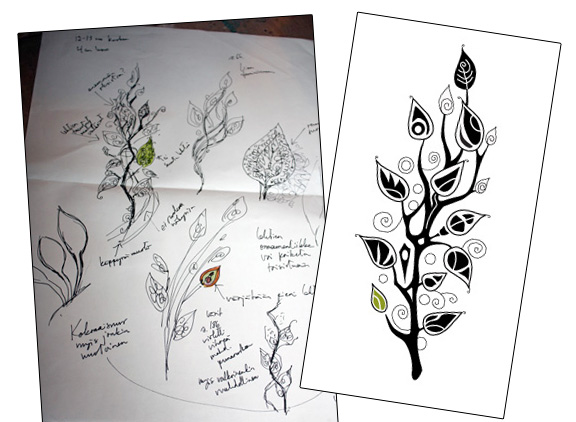
 The finished design was presented to the tattoo artist. She changed the thinnest lines stronger so that they would last.
The finished design was presented to the tattoo artist. She changed the thinnest lines stronger so that they would last.
The tattoo is located on the arm. I am glad my friend loves it and I like it too. It represents a lot of her style but I can still recognize it to be my work of art too.
What an exciting project!
From Art Journaling To Fabric Design
This time I want to show how I use my art to make designs. Some may think that art journaling and art in general is very far way from design. But that’s not true. You can grab inspiration and ideas from art and it can be very straight forward.
 Remember the art journal page I made about women loving historical dramas? It grabbed my attention while I was searching for ideas for a new fabric design. See the yellow-orange ornament on the right corner? I liked the way it was structured.
Remember the art journal page I made about women loving historical dramas? It grabbed my attention while I was searching for ideas for a new fabric design. See the yellow-orange ornament on the right corner? I liked the way it was structured.
So I redraw it and tried how it would work as a repeat.
After that I opened Adobe Illustrator and created a digital version of it. I do not usually scan my doodles even if you can do so. I like to understand the structure of the ornament first and then fine-tune it while re-creating it.
Another thing that I like to do is to leave some asymmetry to the motif. I think it looks more interesting that way.
When choosing colors I decided to imitate the contrasts in the art journaling page. I created two colour combinations and three sizes for test prints.
This is how they came out! See my Etsy store for more photos!
When art journaling I am often filled with ideas and details. I have found out that it is not a good thing for me to try to control the creative flow then. To design is to simplify. Later one image can offer jumpstart to many designs. I still see many details on this page that I could use for designs.
An art journal can be your mini world, the best sourcebook for any pattern design!